The Internet today feels like a giant marketplace — everyone’s shouting, “The best hosting! Cheapest prices! Instant setup!” Flashy banners, tempting discounts, promises that sound too good to be true. But here’s the question: how do you avoid getting scammed? Buying a VPS server isn’t like buying a flash drive at a flea market. Here, it’s not only what you buy that matters — but who you buy it from.
So, let’s take a calm, practical look at how to choose an honest provider and keep your money safe.
What Is a VPS and Why Is It Worth Paying For?
A VPS (Virtual Private Server) acts just like a real physical server but is divided among several users. Each one gets their own slice of hardware, their own IP address, operating system, and total freedom of configuration.
Imagine you’re not living in a shared dorm but in your own apartment with a separate key, bathroom, and kitchen. The building may be common, but the comfort is yours. That’s how a VPS works — an isolated space on a powerful machine, at a much lower price than owning the whole “apartment” (a dedicated server).
But here’s the catch: wherever there’s money and technology, there are always people ready to cheat. Fake companies, cloned websites, “ghost” hosters that vanish after a week — all of that is real.
How to Spot a Real Hosting Provider vs. a Fake One
1. Check the Website and Legal Information
A genuine company doesn’t hide. It will always have:
- a real physical address (not just “somewhere in the cloud”);
- visible contact info: phone, email, live chat;
- a legal section — public offer, tax ID, company registration;
- active social media (not one lonely post from 2019).
If there’s no information about the company — red flag. And if your messages are answered by a bot with “We’ll get back to you later” — run.
2. Read Reviews — But Use Common Sense
Reviews can be tricky. These days, they’re easy to buy in bulk. Look for real stories, with details like “moved my site from another host — support helped right away,” or “VPS uptime is 99.9%, everything stable.” Those sound authentic.
If every review sounds the same — perfect grammar, identical tone — it’s likely fake.
Here’s a tip: Google the company name with words like “review forum” or “scam.” IT communities are brutally honest — if someone got scammed, you’ll find out.
3. Don’t Fall for Suspiciously Cheap Prices
Ever seen VPS hosting for $1 a month with “16 GB RAM” and “unlimited traffic”? Yeah, me too. It’s usually bait — or a server that crashes every two hours.
Serious hosting can’t cost less than a cup of coffee. Realistic VPS pricing starts at $5–10 per month, depending on specs and data center location.
Think of it like renting an apartment: if someone offers “downtown, fully furnished, $20/month” — you’d be suspicious, right?
4. Test the Support Before Buying
Ask a simple question in live chat — for example:
“What’s your uptime guarantee?”
“Do you support Docker installation?”
Real specialists will answer clearly and politely. Scammers will either ignore you or copy-paste, “We cannot assist with that.”
Customer support is like a barista at a café: if they’re rude before you order, imagine how they’ll act after.
5. Payment Systems and Security
A legitimate provider uses secure payment gateways — PayPal, Fondy, LiqPay, Stripe, etc.
If someone asks you to send money to a personal bank card, that’s not a company — that’s a con.
Also, check for an SSL certificate (the padlock icon next to the site URL). Without it, your payment and login data are exposed to anyone snooping online.
What VPS Features Really Matter
When choosing a VPS, it’s easy to get lost in technical jargon and shiny promises — “super speed,” “unlimited resources,” “next-gen hardware.” But in reality, only a few key parameters truly define the performance and reliability of your virtual server. Let’s go through them one by one — calmly and clearly.
1. CPU (Processor) — The Brain of Your Server
Think of the CPU as the engine that drives your VPS. It’s responsible for executing all the operations — from running your website’s code to processing database requests. The more powerful your processor (and the more cores it has), the faster your system will respond to user actions.
For small projects — like a personal blog, landing page, or simple company website — 2 virtual CPU cores (vCPU) are usually enough.
But if you’re planning to run:
- a busy online store,
- a web application with constant queries,
- or multiple websites on one VPS —
then it’s better to invest in 4 or more vCPU. You’ll feel the difference immediately: smoother operation, faster response, and fewer “freezes” under load.
Tip: Don’t just look at the number of cores — check the processor generation. Modern CPUs (like AMD EPYC or Intel Xeon Gold) handle more tasks per core, so a 2-core modern VPS may outperform an older 4-core one.
2. RAM (Memory) — The Workspace for Your System
If the CPU is the brain, RAM is its short-term memory. It temporarily stores active processes, scripts, and data so your server can handle multiple tasks at once without choking.
The rule of thumb is simple:
- 2 GB — fine for small static websites, blogs, or mail servers;
- 4 GB — optimal for most medium-sized projects and frameworks;
- 8 GB and above — for eCommerce, CRM systems, or when you run several resource-hungry services together.
Low RAM is one of the most common mistakes beginners make. The site may load slowly, the database might lag, and caching systems start to fail — all because the memory runs out.
Pro tip: Always leave at least 20–30% of RAM free. When memory is constantly maxed out, performance drops sharply and your server may even reboot unexpectedly.
3. Disk Type (SSD/NVMe) — The Speed Factor
Your disk determines how fast files, databases, and scripts are read and written. And here, type matters more than size.
- HDD (hard drives) — cheap but outdated. Slow performance, especially with dynamic websites.
- SSD (solid-state drives) — much faster and more reliable, great for most VPS users.
- NVMe SSDs — the Formula 1 of storage: lightning-fast data access and perfect for modern high-load projects.
So if your budget allows, choose NVMe storage — your site’s loading speed and responsiveness will thank you for it.
Remember: Google’s search ranking considers site speed. A faster SSD or NVMe drive not only improves user experience but can also help SEO.
4. Server Location — The Invisible Speed Boost
This one’s often overlooked, but it’s crucial.
The closer your server is to your target audience, the faster your site will load. It’s all about latency — the time it takes for data to travel between the user’s device and your server.
If your visitors are mostly from Ukraine or neighboring countries, hosting your VPS in a Ukrainian or European data center makes perfect sense. But if your business serves customers in the U.S. or Asia, choose a data center closer to those regions.
Example: A website hosted in Kyiv will load lightning-fast in Lviv or Warsaw — but noticeably slower in New York or Tokyo.
Some reliable providers (like DeltaHost) even offer several server locations, so you can pick what fits your audience best.
5. Bonus Tip: Network and Uptime
Beyond the core specs, always check two silent heroes of hosting quality:
- Network bandwidth — ideally from 100 Mbps to 1 Gbps; this affects how many users can access your site simultaneously.
- Uptime guarantee — aim for 99.9% or higher. Anything less means more downtime, and downtime = lost visitors and money.
Bottom Line
When choosing a VPS, don’t chase the biggest numbers or the lowest price. Focus on balance — a strong CPU, enough RAM, fast SSD or NVMe storage, and a server location close to your users.
That combination gives you what every website owner dreams of: speed, stability, and peace of mind.
A True Story: How I Almost Got Scammed
A couple of years ago, I decided to rent a new VPS for a project. I stumbled upon a gorgeous website — big banners, “80% discount today only!” Everything looked perfect.
I paid for a month upfront, got my login details… and the server simply didn’t start. Support went silent. A week later, the site disappeared completely.
That day taught me something: if an offer sounds like a fairy tale, it probably is one.
Now I double-check everything — legal address, domain age, reviews, and user feedback before paying a cent.
Which Provider Truly Deserves Trust?
Let’s be honest — not all hosts are created equal. If we’re talking about reliable Ukrainian companies, one name I can recommend without hesitation is DeltaHost.
Why?
- they’ve been operating since 2008 — that’s experience;
- own data centers in Ukraine and abroad;
- honest pricing, no hidden fees;
- 24/7 technical support that actually helps, not just “opens a ticket.”
Plus, on deltahost.com/vps.html , you can choose any VPS plan — from beginner to enterprise, Windows or Linux. Everything’s transparent: specs, prices in USD, and clear service descriptions.
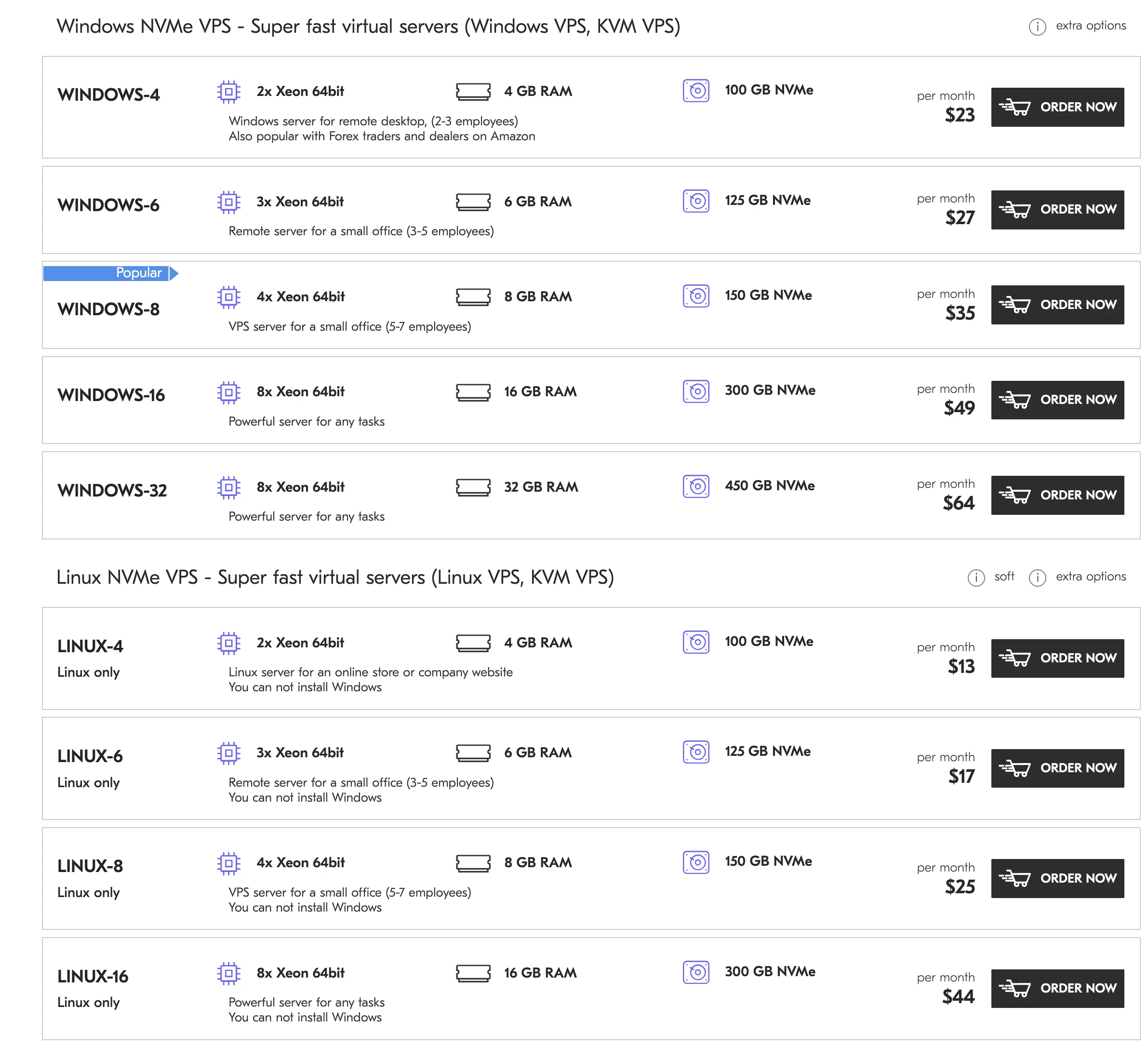
Final Thoughts: Spend 10 Minutes Checking — or Lose Everything
Let’s be real — nothing’s worse than your server crashing at midnight and nobody answering your emails. VPS hosting is the foundation of your online project. You can’t build that on sand.
So before you buy, ask yourself:
- Do I know who’s behind this brand?
- Does the company have real reviews, contacts, and history?
- Can I truly trust them with my data and money?
If your answers are “yes,” congrats — you’ve found a trustworthy partner.
If not — take your time. Look for those who’ve already earned their reputation.
I personally chose DeltaHost — and haven’t regretted it once.
So act wisely, double-check everything, and may your VPS run as smoothly as a Swiss watch.
Good luck and fast servers to you, my friends!
