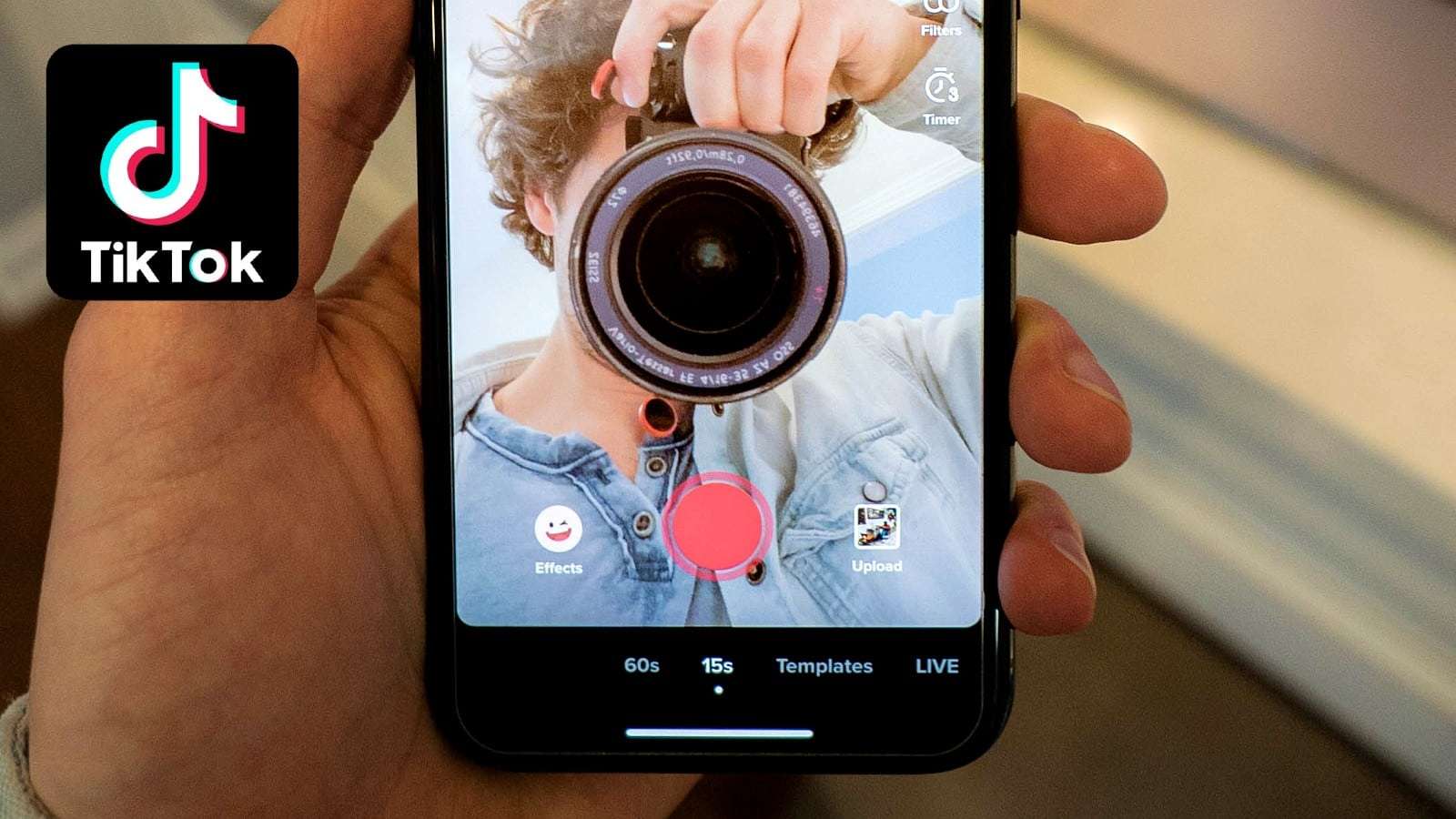
Learning how to zoom in on TikTok can transform your content creation and viewing experience. With over a billion users worldwide, TikTok has become a hub for innovative videos, powered by its array of filters and effects. This guide dives deep into the methods of zooming in on TikTok, enhancing both your video creation and viewing journey.
Zooming In for Creators: A Dual Approach
Zooming on TikTok caters to every creator’s need, offering both effect-based and manual methods to bring your videos closer to your audience.
- Effect-Based Zoom: For a polished look, TikTok’s “Zoom” effect is your go-to option. Access it by hitting the “+” icon, tapping “Effects,” and choosing the “Zoom” filter. This method not only simplifies the process but ensures a smooth, professional zoom on your creations.
- Manual Mastery: For those seeking a quick zoom, the manual method allows instant close-ups. Start recording and slide your finger up the record button to zoom in, providing a hands-on control over your video’s focus.
Enhancing Pre-Recorded Videos
Not limited to live recordings, TikTok allows the application of zoom effects on pre-recorded content. Simply select your video, tap “Effects,” and apply the “Zoom” filter under “Visual,” offering versatility in editing.
Viewing Videos with a Closer Look
While TikTok doesn’t inherently offer a zoom feature for viewers, both iPhone and Android users have workarounds through their device’s accessibility settings. iPhone users can enable “Zoom” in the Accessibility menu and use a three-finger double tap to zoom in on videos. Android users, on the other hand, can activate “Magnification” within their settings to achieve a similar effect. These methods ensure no detail goes unnoticed, enriching your TikTok viewing experience.
Broadening Your TikTok Horizon
TikTok continues to empower its community with tools that make video editing both fun and efficient. Whether through enhancing your videos with the zoom feature or diving deeper into the content you love, TikTok ensures your creative expression knows no bounds.
Zooming Ahead: Embracing Enhanced Visuals
FAQs: Expanding Your TikTok Know-How
- Can I apply the zoom effect on any TikTok video?
Yes, the zoom effect can be applied to both live recordings and pre-recorded videos uploaded to TikTok, enhancing your content’s visual appeal. - Is there a way to zoom in on videos I’m watching on TikTok?
While TikTok doesn’t directly offer this feature, utilizing your device’s accessibility settings can allow for a zoomed-in viewing experience on both iPhone and Android. - Are there different types of zoom effects available on TikTok?
Indeed, TikTok offers a variety of zoom effects including Face Zoom, Slow Zoom, and Smooth Zoom, each providing a unique visual style to your videos. - How do I ensure the best quality when zooming in on my TikTok videos?
Utilizing the “Zoom” effect provides a smooth transition and maintains video quality, while manual zooming offers quick, albeit less polished, results.
