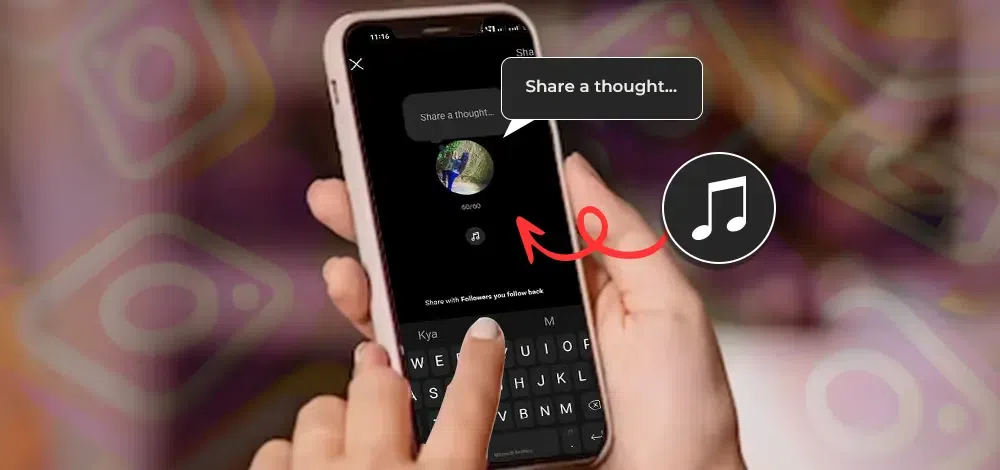
On Tuesday, the Meta-owned company introduced two new features for Instagram Notes — a.k.a. the small text bubble that pops up next to your friends’ names on the DM page of Instagram. What was once home for only short text and emojis now includes music and translations.
Adding Music to Your Instagram Notes
You can now share a 30-second clip of a song in your Instagram Notes, reminiscent of the auditory AIM away messages of the past. Here’s how you can add music to your Notes:
- Click the plus button by your profile photo on the DM page.
- Below where you’d normally craft your note, you’ll see a music note icon. Click it.
- Search for your desired song and choose a 30-second clip.
- Add some text if you want to include a caption to reach your desired audience.
- Click done at the top right corner to post.
Adding Translations to Your Notes
Instagram also allows users to see the translation of a Note by tapping it. To translate a note:
- Simply tap the note you want to translate.
- The translation will appear instantly.
Usage Statistics and Demographic Insights
Instagram rolled out Notes in December 2022. While many users have responded with indifference, the feature has become particularly popular among teens. Meta reports that teens create Notes at 10 times the rate of adults in the U.S.
Over 100 million teen accounts have shared a Note in the past month and a half, and about a fifth of Notes created by teens get a reply. So it makes sense that the new feature would be geared to the very demographic that seems to use it the most.
| Demographic | Note Creation Rate | Engagement |
|---|---|---|
| Teens | 10x the rate of adults | 1/5 of Notes get a reply |
| Adults | Lower engagement | Minimal response |
Why This Matters
Understanding how to add music to Instagram Notes is crucial, especially for teens who are the most active users of this feature. By adding music, you can make your Notes more engaging and appealing to your audience.
So next time you want to share your thoughts with a musical touch, remember how to put music on Instagram Notes and make your message stand out.
