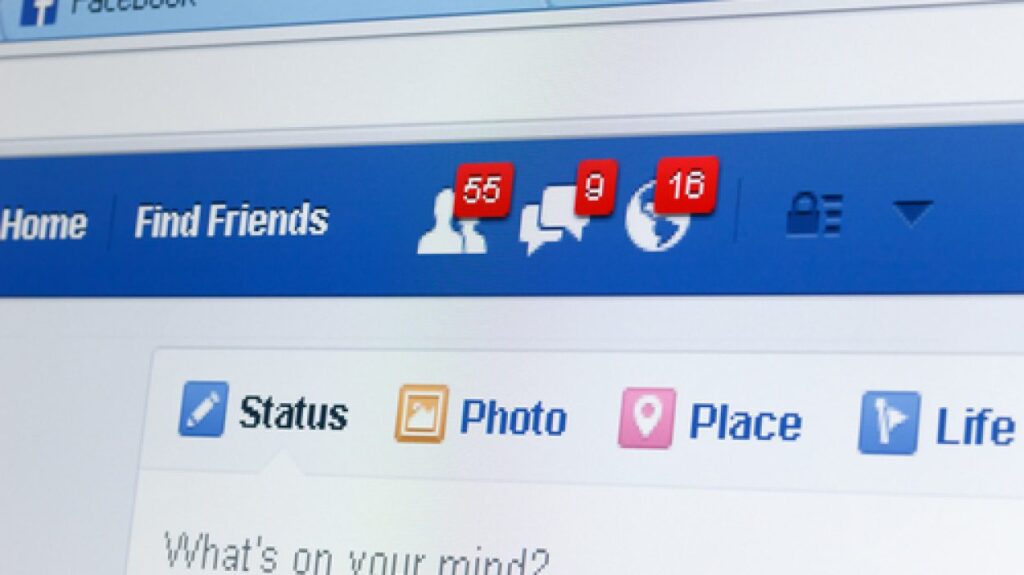
Facebook is a social media platform that allows users to connect with friends, family, and even brands. Users can share different types of content, including photos, videos, and links, and interact with others through likes, comments, and shares. If you’ve liked a video on Facebook, you may want to find it later to re-watch or share with others. In this article, we’ll discuss how to find liked videos on Facebook.
Using Facebook Search
One of the easiest ways to find liked videos on Facebook is to use the search bar. Here are the steps to follow:
- Open Facebook and log in to your account.
- Click on the search bar at the top of the page.
- Type in “Videos liked by me” or “My liked videos” and hit enter.
- Facebook will generate a list of all the videos you’ve liked.
- You can also use keywords to narrow down the search results. For example, if you remember liking a particular video about cats, you can type in “Videos about cats liked by me” or “My liked cat videos” to find it.
Using Activity Log
Another way to find liked videos on Facebook is to use the activity log. The activity log is a record of all your Facebook activity, including your likes, comments, and shares. Here are the steps to follow:
- Open Facebook and log in to your account.
- Click on your profile picture at the top of the page to go to your profile.
- Click on the three dots on the right side of the cover photo.
- Select “Activity log” from the drop-down menu.
- On the left side of the page, click on “Likes and Reactions.”
- You can filter the activity log by date, type of activity, and more.
- Scroll down to find the video you liked and click on it to watch.
Using Facebook Video Bookmarks
If you use Facebook video bookmarks, finding liked videos becomes even easier. Facebook video bookmarks allow you to save videos for later viewing. Here are the steps to follow:
- Open Facebook and log in to your account.
- Click on the three horizontal lines at the top right corner of the page.
- Select “Saved” from the drop-down menu.
- Click on the “Videos” tab to see all the videos you’ve saved.
- Scroll down to find the video you liked and click on it to watch.
- If you haven’t used video bookmarks before, you can save a video by clicking on the three dots on the video and selecting “Save video” from the drop-down menu.
Using Facebook Watch
Facebook Watch is a feature that allows users to discover and watch videos on Facebook. It’s a great way to find new videos and channels to follow. Here are the steps to follow:
- Open Facebook and log in to your account.
- Click on the “Watch” icon on the left side of the page.
- Click on the “Liked Videos” tab to see all the videos you’ve liked.
- Scroll down to find the video you liked and click on it to watch.
- Facebook Watch also recommends videos based on your interests, likes, and activity, making it a great way to discover new content.
View Liked Posts on Mobile or Browser
You can view your liked posts on Facebook via the mobile app or a browser by navigating to your profile and accessing the Activity Log. Here’s how:
- Open Facebook and log in to your account.
- Go to your profile by tapping on your profile picture.
- Tap on the three horizontal dots and select “Activity Log.”
- Select “”Activity Across Facebook”” and then “”Comments and Reactions.””
- Choose “”Likes and Reactions”” to see all your liked posts.
To efficiently sort through your liked posts, you can use a date filter. If you can’t find a particular post, it may have been removed by the poster or by Facebook itself.
Check Liked Posts on iOS/Android
To check your liked posts from your smartphone, follow these steps:
- Open Facebook and go to your profile by tapping on the profile icon at the top left corner of the page.
- Tap on the three horizontal dots next to the Edit profile option.
- Select “”Activity Log”” and then “”Comments and Reactions.””
- Tap on “”Likes and Reactions”” to see all the posts you have liked.
Check Liked Posts Through a Browser
To check your liked posts through any browser, follow these steps:
- Open Facebook and log in to your account.
- Click on the profile icon at the top right corner of your screen.
- Select “”Settings and Privacy”” and then “”Activity Log.””
- Click on “”Comments and Reactions”” to view your liked posts.
Sort Liked Posts by Date
To find a post you liked a while ago, apply a date filter. Here’s how:
- Open your Activity Log and select “”Comments and Reactions.””
- Tap on the Filters option and select “”Date.””
- Choose the start and end date to view posts liked during that period.
Final Thoughts
Finding liked videos on Facebook is straightforward if you know where to look. Use Facebook search, activity log, video bookmarks, or Facebook Watch to locate the videos you’ve liked. This method helps you revisit your favorite content, discover new videos, or share them with friends. Knowing how to see liked videos on Facebook ensures you can always find and enjoy the videos you care about.
