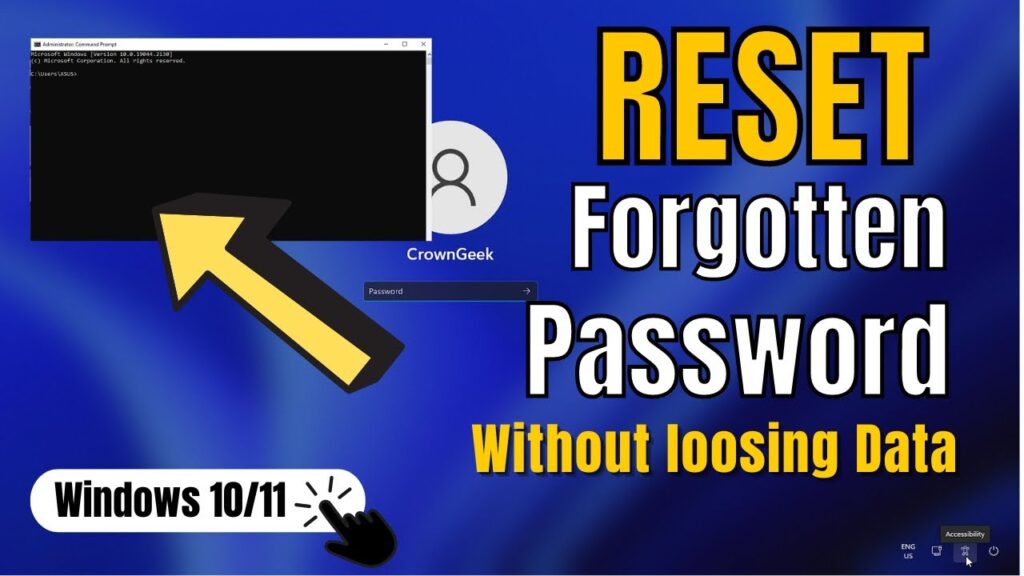
Imagine you just returned from a much-needed vacation and are anxious to return to work, but you can’t remember your Windows 10 password. Such situations are all too common in today’s digital society. If you find yourself searching for information on how to reset your Windows 10 password without logging in, this guide provides several tips to fix that.
But fear not; EaseUS offers detailed steps and guidance on how to reset your Windows 10 password without logging in. You can learn how to reset Windows password without logging in with or without a disk. Below is a table summarizing the various solutions you’ll explore in this article, each offering a unique approach to crack Windows password. Read on to discover the method that best suits your needs.
Assorted Strategies to Regain Access
| Workable Solutions | Effectiveness | Difficulty Level |
|---|---|---|
| Password Reset Expert | High – Efficiently reset your password in simple steps. | Medium – Easy to use but requires a software download. |
| Password Reset Disk | Medium – Effective if you know the current password. | Medium – Requires Reset-Disk preparation. |
| Try CMD to Reset Windows 10 Password | Medium – But you need to master the command parameters. | High – Requires some technical skills. |
| Password Reset from Startup | High – All data, including passwords, can be erased by resetting the computer. | Medium – Requires some technical skills. |
| Microsoft Account Password Online | High – Convenient if you have an MS account. | Low – User-friendly. |
| Safe Mode | Medium – Effective but involves Command Prompt. | High – Requires some technical skills. |
| Reinstalling the Operating System | High – A guaranteed reset but data loss. | High – Complex and data backup required. |
Step-by-Step Recovery Methods
Out of all the techniques, EaseUS Partition Master stands out as the easiest and most efficient option to bypass Windows 10 admin password or reset passwords. However, examine the step-by-step guide below for each solution in depth to ensure you completely understand your options. Whether you need to create a password reset disk, use CMD, factory reset, or use a handy tool, each method is suitable for different scenarios and comes with its requirements.
If you think these solutions are useful in solving password issues, don’t forget to share it with others in need.
Using EaseUS Partition Master
EaseUS Partition Master gives you quick access to your computer using its “”Windows Password Reset”” feature. This third-party tool offers an easier, more user-friendly way to recover passwords compared to the often complex manual approaches.
Additionally, this powerful Windows password unlocker can efficiently reset your password without needing a reset disk or any chance of data loss. Just download the EaseUS Partition Master app and let it pave the way for you to regain control of your Windows 10 system easily.
Recovering Via Password Reset Disk
If you’ve lost your Windows 10 password, using a password reset disk might also help. That said, you can only reset the password on the computer or device that you used to make the reset disk. When creating and using a password reset disk, it is essential to remember that the process of creating the reset disk requires the current password, so you should create it before you lose your password.
Utilizing Command Prompt for Recovery
You can try the Command Prompt (CMD) to reset your Windows 10 password. It’s a lengthy process but a built-in feature of Windows. You can take the following actions:
Complete System Reset from Startup
By resetting your computer you can delete your computer’s data, programs, and settings. The method can also help you to achieve Windows password reset. But resetting your computer will delete all the files and programs, and this method is more suitable for new computers or computers with no important contents.
Online Recovery Using Microsoft Account
There is an easy fix if you use a Microsoft account to access your computer and find yourself locked out due to a forgotten password. Microsoft provides an online password reset feature that can help you rapidly regain access to your PC.
Alternative: Reset in Safe Mode
There is a solution that requires changing your password in Safe Mode without logging in when Windows 10 updates mess with your login procedure. Though this method is a bit complex for beginners, it is quite effective.
Ultimate Reset: Reinstalling the Operating System
Reinstalling the operating system is the best option if all else fails and you are locked out of your Windows 10 device. If nothing else has worked, it can give you a fresh start, but it should only be used as a last option because of the potential data loss.
Final Thoughts on Regaining Control
This post has been your guide for regaining access to your Windows 10 computer without logging in when you’ve lost your password. You get several options, including Microsoft Account Password Online, the user-friendly EaseUS Partition Master, and built-in Windows solutions like CMD and password reset disks.
But EaseUS Partition Master is the suggested choice if you want the most effective and hassle-free option. It offers a quick and safe password recovery procedure to easily restore access to your Windows 10 machine.
“
