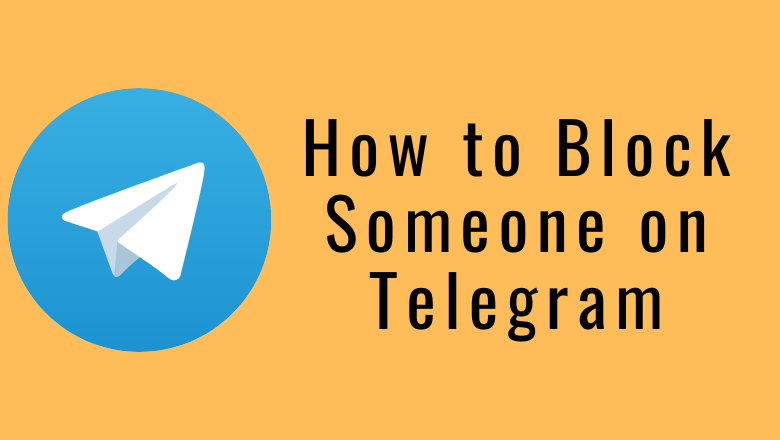
Blocking on Telegram is a crucial feature for managing your contacts and maintaining a healthy communication environment. Whether you want to avoid spam, unwanted messages, or simply distance yourself from certain contacts, blocking can be a useful tool. However, like any feature, it comes with its pros and cons. Additionally, if you can’t reach someone on Telegram, your first assumption might be that you’ve been blocked. However, there are several signs to confirm this suspicion.
Benefits of Blocking on Telegram
Blocking contacts on Telegram offers several advantages:
| Pros | Cons |
|---|---|
| Privacy Control Blocking helps you maintain your privacy by preventing unwanted contacts from seeing your online status, profile picture, and last seen. If someone blocks you on Telegram, you can’t see that person’s profile picture; it will be replaced by the contact’s initials. | Potential Misunderstandings Blocking someone can lead to misunderstandings, especially if the person doesn’t understand why they were blocked. It’s important to ensure all indicators are present before concluding that you have been blocked, such as checking if messages are being delivered or if you can see their online status. |
| Reduced Spam It is an effective way to reduce spam and unwanted messages, ensuring a more streamlined and enjoyable messaging experience. You also cannot voice or video call an account that has blocked you, further reducing unwanted communication. | Limited Communication Blocking a contact completely cuts off communication, which can be a drastic measure if used impulsively. If you see a single checkmark for sent messages, it means that the message has not been delivered to the user, which might suggest a block but could also indicate network issues. |
| Improved Mental Health By blocking negative or toxic contacts, you can improve your mental well-being and reduce stress. If you notice that messages were earlier being delivered with double ticks and now only show a single tick, it may indicate a block. | Impact on Group Chats If both you and the blocked contact are in the same group, interactions can become awkward or limited. Additionally, if an account has blocked you, you will not be able to add them to a group chat. |
Drawbacks of Blocking on Telegram
Despite its benefits, blocking on Telegram has some disadvantages:
Overcoming the Negative Aspects
While blocking can be beneficial, it’s essential to weigh the pros and cons before taking such a step. If privacy and reduced spam are your primary concerns, blocking is a powerful tool. However, consider the potential for misunderstandings and the impact on group dynamics. For example, you can’t see their online status, activity status, or last seen, which can create confusion. Balancing these factors will help you use the feature effectively.
The Final Word
Blocking on Telegram is a powerful feature with both advantages and drawbacks. It can provide privacy and peace of mind but may also lead to misunderstandings and communication barriers. Before deciding to block a contact, consider the implications carefully to ensure it aligns with your needs and the situation. Understanding how to block on Telegram can help you manage your contacts more effectively and maintain a positive communication environment. Remember, if all indicators such as undelivered messages, absence of profile pictures, and inability to add to groups check out, it’s likely you have been blocked.
