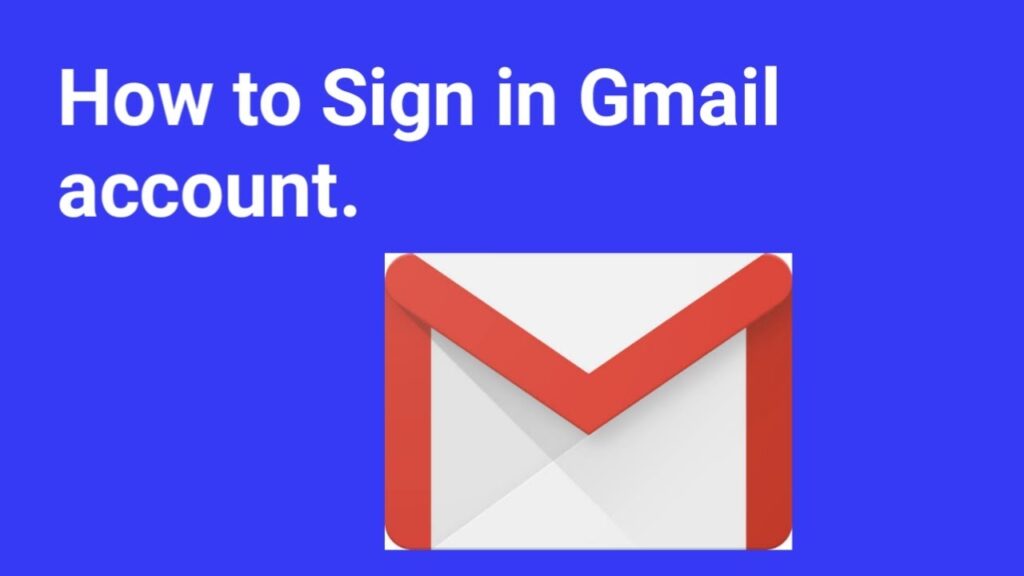
Accessing your Gmail account allows you to send, receive, delete, and archive messages effortlessly. This guide will walk you through the process of setting up a new Gmail account and managing your emails.
What Is Gmail?
Gmail is a free email service provided by Google, integrated with Google Docs, Google Drive, and YouTube. It’s a part of Google Workspace, which offers additional business-level services with paid subscriptions. Gmail is accessible via its web interface, a mobile app, and a basic HTML version. With 1TB of storage, Gmail is reliable and free, although this storage includes space used by other Google services.
Knowing the date you created your Gmail account can be helpful for account recovery. You can find this information in the welcome email sent by Google when you first created your account.
How to Get a Gmail Account
To create a new Gmail account, follow these steps:
- Go to Gmail.com and select Create account.
- If prompted, select Use another account to get to the sign-in screen.
- Select Create account > For myself.
- Enter the requested information and select Next.
- Optionally, provide account recovery information, then read Google’s privacy information and select I agree.
- You will be taken to your new Gmail inbox, where you can start using Gmail and other Google services with your new credentials.
How to Set Up Gmail
After accessing your new Gmail account, personalize it by adding a profile photo, changing the layout, or linking another email account. Here’s how:
- Select Add profile photo to upload a photo visible to other Gmail users.
- To change the interface layout, go to Settings > Inbox Type.
- To change colors, go to Settings > Theme.
- To link another email account, go to Settings > See all settings > Accounts and Import > Import mail and contacts.
How to Use Gmail
To manage your Gmail account effectively, here are some basic actions:
| Action | Steps |
|---|---|
| Send a Message | Select Compose, write your email, and click Send. |
| Mark as Important | Select the star beside a message to highlight it. |
| Delete or Archive | Check the box beside a message, then select Archive or Delete. |
| Empty Trash | Select Trash from the left pane, then click Empty Trash now. |
| Sign Out | Click your profile icon in the top-right corner and select Sign out. |
How to Make Labels
Gmail labels help you organize your inbox. While viewing a message, click the label icon, select a pre-existing label, or create a new one. This makes finding and managing emails simpler.
How to Find Emails in Gmail
Utilize the search bar above your inbox to locate specific messages. Additionally, use your Gmail contacts to find all correspondence with particular people, making it easier to manage communication.
How Old Is Your Gmail Account?
If you’re curious about the age of your Gmail account, there are a few methods you can try:
- Search for the welcome email Google sent you when you first created your account.
- Check your POP settings, as they might display the date you created your account.
- Explore Google Takeout to export your Google data, which might provide clues about your account’s age.
- Query the Google Drive API to find out when your Google Drive account was created, as it’s likely the same date as your Gmail account creation.
Staying Connected with Gmail
Managing your Gmail account is straightforward, from setting up a new account to organizing your inbox with labels. Remember, you can check your Gmail account from any device with an internet connection, making it an indispensable tool for staying connected.
